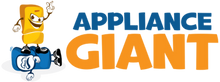Experiencing a gas stove not lighting but clicking can be disturbing your cooking schedule. A few factors might contribute to this issue, ranging from misaligned burner caps to defective igniters or gas supply blockages. In any case, these issues can frequently be settled with a few basic troubleshooting steps.
Reasons Gas Stove Not Lighting but Clicking
Here are a few common reasons why your gas stove might not be lighting despite the clicking sound, together with step-by-step instructions on how to address each issue successfully. From altering the position of the burner cap to installing an unused igniter, these arrangements can assist you get your gas stove back to working quickly and productively.
Alter the Position of the Burner Cap
Altering the position of the burner cap is vital for the ideal execution of your gas stove. When the burner cap is misaligned, it can hinder ignition, causing bother in your cooking schedule. Take these steps to realign the burner cap successfully:
- Ensure the stove has cooled down entirely before beginning any adjustments.
- Carefully remove the burner grate to access the burner cap.
- Check the alignment of the cap and ensure it is positioned centrally over the burner.
- Gently manoeuvre the cap until it is properly aligned.
- Once realigned, attempt to ignite the gas stove to verify if the issue is resolved.
- If ignition still fails, proceed to the next troubleshooting step to diagnose and fix the problem.
Clean the Burner
Ensure the burner is free of any moisture or debris. Excessive moisture or food particles can impede the ignition process of your gas stove. Typically, this issue arises from water spillage during cooking or grease residue from pans. To confirm the cleanliness and dryness of the burner, follow these steps:
- Remove the burner grate.
- Take off the burner cap from the non-igniting burner.
- Check for any loose food debris in or around the burner. If present, thoroughly clean it. Additionally, inspect the stove knob to ensure unobstructed movement.
- Allow the burner to air-dry naturally or expedite the drying process by heating the oven to a high temperature for approximately 30 minutes, leveraging the oven's heat to dry the stove.
- Once the burner is dry, reassemble the stove and test for ignition.
Verify the Gas Supply
Verify the functionality of the gas supply as the subsequent measure. Occasionally, despite hearing a clicking sound and observing sparks when attempting to ignite the burner, the gas stove not lighting. This issue typically arises due to a partial blockage in the gas supply. Here's how to inspect the gas supply:
- Remove the grate covering the burners.
- Take off the burner cap (you might need to unscrew it first).
- Locate the small hole at the back of the burner responsible for gas distribution to the igniter. Sometimes, this orifice can become obstructed with grease or grime, preventing proper ignition. Utilise a toothpick or needle to thoroughly clean the aperture.
- Reattach the burner to the stove and test for ignition.
Check the Connections of the Spark Igniter
Examine the connections of the spark igniter as the subsequent troubleshooting measure if you're addressing the issue of a gas stove clicking but a gas stove not lighting. Here's how to inspect the igniter connections:
- Disconnect the oven from the power outlet.
- Remove the burner head from the oven.
- Inspect the wires extending from the range top and connecting to the burner head for any indications of damage. If any damage is detected, replacement is necessary.
- If the wires are intact, ensure that they are securely attached to the igniter. If loose, tighten the connections or replace them.
- Once the connections are rectified, reassemble your stove, reconnect the oven to the power outlet, and verify if the issue has been resolved.
Install a New Igniter
Install a new igniter if the gas stove not lighting, presenting a viable solution. Replacing the igniter is a relatively straightforward repair task, provided you have the appropriate replacement part on hand. Here’s the process for removing the old igniter and installing the new one:
- Switch off the power supply to your stove.
- Shut off the gas supply.
- Remove the burner head from the stove.
- Invert the burner head and utilise a screwdriver to detach the wires from the igniter.
- Inspect the wires for any damage. If they are compromised, replace them before connecting the new igniter.
- Install the new igniter by reconnecting the wires and positioning it in the same location as the old one.
- Reassemble your stove, restore power, and test for resolution of the issue. With any luck, your gas stove should now function properly!
Conclusion
Appliance Giant offers comprehensive support for resolving gas stoves not lighting but clicking issues. Our expert technicians are equipped to diagnose and fix various problems, including misaligned burner caps, dirty burners, faulty igniter connections, and gas supply blockages. Whether it's adjusting components, cleaning burners, or installing new igniters, Appliance Giant provides reliable solutions to keep your kitchen running smoothly. Trust us to deliver expert assistance and peace of mind for all your gas stove repair needs.